After success installing RHE5, in the next step we have to prepare the system environtment, for installing Oracle Database 10g.
Disclaimer:
This tutorial is for training purpose only, and I do not give any waranty it's work for you, it's mean you do with your own risk.
1. Please login into system using root
2. Open terminal
3. Edit file /et/hosts using vi or other text editor. put your IP address and hostname address in below of existing text.
[root#rhel5 ~]#vi /etc/hosts
# Do not remove the following line or various program
# Do not remove the following line or various program
# that require network functionality will fail
127.0.0.1 localhost.localdomain.localhost
::1 localhost6.localdomain6.localhost6
::1 localhost6.localdomain6.localhost6
192.168.0.105 rhel5.alphamedia.co.id
~
~
~
~
4. Edit file /etc/sysctl.conf , append this line below in the bottom of file
5. Execute this command:
# /sbin/sysctl -p
# /sbin/sysctl -p
8. Edit file /etc/security/limits.conf , and append this lines into that file:
8. Edit file /etc/pam.d/login
Append this line into the file:
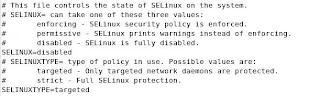
10. To prepare system for installing Redhat, please install setarch from CD #1:
#mkdir /media/cdrom
#mount -t iso9660 -r /dev/cdrom /media/cdrom
#cd /media/cdrom/server
#rpm -Uvh setarch-2*
#rpm -Uvh make-3*#rpm -Uvh glibc-2*
#rpm -Uvh libaio-0*
#eject
11. continue with CD #2
#mkdir /media/cdrom
#mount -t iso9660 -r /dev/cdrom /media/cdrom
#cd /media/cdrom/server
tobe continue.....





No comments:
Post a Comment